You may need to repair Google Chrome if it keeps crashing, freezing and stops working, or if it won't start at all. What steps do you take? Read on to find out.
A) As a first step, try the following Chrome crash fixes:
1) Your device may have run out of memory and you are unable to load the site while also running your apps, extensions and programs.
To free up memory:
a) Close every tab except the one that's showing the error message.
b) Quit other apps or programs that are running and pause any app or file downloads.
On your computer uninstall unnecessary extensions from Chrome.
2) Quit Chrome and reopen it. For windows: Press Ctrl+q. Try loading the page again.
3) Programs and apps sometimes keep the page from loading correctly.
a) Restart your computer.
b) Try loading the page again.
B) If the above steps didn't work, troubleshoot Chrome crash problems.
a) If you are on Windows, use "Chrome Clean Up" tool to find and remove unwanted software.
b) To figure out whether there is a problem with the webpage or Chrome, try opening the page in another browser. For example, try using Firefox or Safari to load the page.
If it works in another browser, try the following steps:
1) Uninstall and reinstall Chrome.
2) Uninstall and reinstall extensions.
3) Fix hardware acceleration issues: There could be a problem with how your computer or device's hard drive works with Chrome. To fix:
Open Settings >System> Show Acceleration Settings
Uncheck the box next to "Use hardware accelerator when available."
4) Restart chrome.
If it doesn't work with another browser, it could be a problem with your network or the website itself.
C) Fix problems if Chrome won't open at all on your computer. Chrome might already be running in the background on your computer. To see if Chrome opens, force quit it and follow the steps below for your operating system.
a) Run ctrl+alt+delete
b) Click Start Task Manager
c) Under "Processes", look for "Google Chrome" or "Chrome.exe".
d) Click it and click "End Process" if applicable.
e) Next adjust antivirus and check for malware.
It is possible that either your antivirus software or unwanted malware is preventing Chrome from opening. To fix, check if chrome is blocked by antivirus or other software on your computer.
f) Restart your computer because a program or process running in your computer might become a problem with Chrome.
D) If the above solutions don't work, I would suggest that you uninstall and reinstall Chrome.
What if Chrome is still not working? Then turn on crash report to provide
information. And also you are free to post a comment on "Chrome Help Forum."
Rosina S Khan has authored this article, highlighting ways to work around when Google Chrome crashes.
For a wealth of free resources based on an Academic Guide on Databases, quality scholar papers, valuable blogs, stunning fiction stories, amazing self-help eBooks and commendable articles, all authored by her, and much more, visit: http://rosinaskhan.weebly.com. You will be glad that you did.
Personal Stuff. The State of Broadband in Ireland. Comments on Computer Hardware.
Subscribe to:
Post Comments (Atom)
Popular Posts
-
This post is to help marketers reach more audience using QR codes. Learn how to create your own, and how you can augment the chance of consu...
-
It has been a long time since I wrote here at this page, and yet, it seems to be just at the right time. This article is about disclaimers...
-
1. Hybrid apps are in Hybrid applications using technologies such as Ionic and HTML5 are gaining traction for the amount time and cost s...
-
VoIP protocols are the technical codings that enable voice to be carried over the internet. There are several competing standards in that fi...
-
The Amazon Kindle is a great e-book reader and audio-book player. Wouldn't it be great if you could use the built-in wireless service f...
-
You can't avoid new technology these days, especially from a marketing standpoint. While it can seem intimidating to stay on top of the ...
-
Reliable and durable printers, such as HP printers or Brother printers, work fine even if they are almost a decade old. This is the reason...
-
Well dont really know what I'm doing at the moment but I'm sure buy next week I will have this thing up and running.
-
The holidays, especially Christmas, are exciting times for grown ups and kids, and that includes participating in some really exciting Chris...
-
How many of us regardless of what the occasion fear that dreaded hush around the dinner table. Once food is eaten it needs time to assimilat...
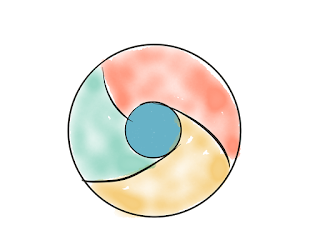




No comments:
Post a Comment