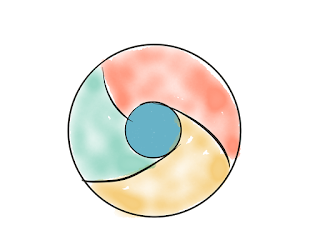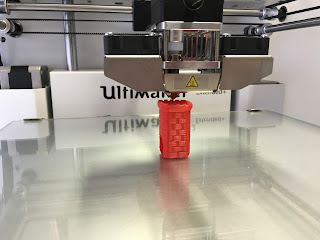You may need to repair Google Chrome if it keeps crashing, freezing and stops working, or if it won't start at all. What steps do you take? Read on to find out.
A) As a first step, try the following Chrome crash fixes:
1) Your device may have run out of memory and you are unable to load the site while also running your apps, extensions and programs.
To free up memory:
a) Close every tab except the one that's showing the error message.
b) Quit other apps or programs that are running and pause any app or file downloads.
On your computer uninstall unnecessary extensions from Chrome.
2) Quit Chrome and reopen it. For windows: Press Ctrl+q. Try loading the page again.
3) Programs and apps sometimes keep the page from loading correctly.
a) Restart your computer.
b) Try loading the page again.
B) If the above steps didn't work, troubleshoot Chrome crash problems.
a) If you are on Windows, use "Chrome Clean Up" tool to find and remove unwanted software.
b) To figure out whether there is a problem with the webpage or Chrome, try opening the page in another browser. For example, try using Firefox or Safari to load the page.
If it works in another browser, try the following steps:
1) Uninstall and reinstall Chrome.
2) Uninstall and reinstall extensions.
3) Fix hardware acceleration issues: There could be a problem with how your computer or device's hard drive works with Chrome. To fix:
Open Settings >System> Show Acceleration Settings
Uncheck the box next to "Use hardware accelerator when available."
4) Restart chrome.
If it doesn't work with another browser, it could be a problem with your network or the website itself.
C) Fix problems if Chrome won't open at all on your computer. Chrome might already be running in the background on your computer. To see if Chrome opens, force quit it and follow the steps below for your operating system.
a) Run ctrl+alt+delete
b) Click Start Task Manager
c) Under "Processes", look for "Google Chrome" or "Chrome.exe".
d) Click it and click "End Process" if applicable.
e) Next adjust antivirus and check for malware.
It is possible that either your antivirus software or unwanted malware is preventing Chrome from opening. To fix, check if chrome is blocked by antivirus or other software on your computer.
f) Restart your computer because a program or process running in your computer might become a problem with Chrome.
D) If the above solutions don't work, I would suggest that you uninstall and reinstall Chrome.
What if Chrome is still not working? Then turn on crash report to provide
information. And also you are free to post a comment on "Chrome Help Forum."
Rosina S Khan has authored this article, highlighting ways to work around when Google Chrome crashes.
For a wealth of free resources based on an Academic Guide on Databases, quality scholar papers, valuable blogs, stunning fiction stories, amazing self-help eBooks and commendable articles, all authored by her, and much more, visit: http://rosinaskhan.weebly.com. You will be glad that you did.
Personal Stuff. The State of Broadband in Ireland. Comments on Computer Hardware.
Your App Can Make You More MONEY
Now a days, we are living in an era of technology. Almost all of us use smartphones with different apps. There are some apps which can help you to earn money on one click. These apps are available free for both Android and iOS users. Let's have a look at those apps which will help you earn money.
1. YUMCHEK
This is an app for both Android and iOS users. If you are a foodie, then make your each meal count with the help of this app. This app is linked with your Paytm account. You just have to upload a bill receipt of your meal. After you upload the bill, the app will pay you 5rs per uploaded bill and the amount will be credited to your Paytm account. Also for every upload you will be rewarded with loyalty points (Yumies), which can be used to play Yotto to win exciting prizes. There are Reserved/Live offers where you can find some specific hotels or restaurants in your area which offers you more yummies for limited time. The app also shows the nearby hotels with their distances from your place.
2. KEETTOO Keyboard
It is also a free app for Android users. With the help of this app, your keyboard is used as a platform for advertising different brands. After you install the app, push notifications will appear on your mobile screen to watch the advertisements. You will be rewarded with 1rs per advertisement you watch. The amount will be credited to either Paytm account or Mobikwik account.
3. TENGI
This is a free app for Android and iOS. This app doesn't give you direct money. You will be rewarded by tickets when you chat or invite people from your contacts. You can use these tickets in weekly lucky draw. If you win you will get a notification. There is option to transfer your winning amount directly to your bank account. The winning amount can given to you in form amazon or flipkart gift vouchers.
4. FOAP
This is a free app for Android and iOS. This app turns your photos into real money. You need to sign up for free on Foap to use it. You have to upload your photos to 'Foap MarketPlace' to make them ready for sell. When photo is sold, the author will get 5$. Every mission is rewarded with a prize starting from 100$. The payments will be processed by PayPal.
5. 1 PAISA/MECNT
These two are free apps for android. The money from these two apps can be used to recharge your prepaid mobile numbers. After signing up, you will be provided with a list of apps which you can download. When you will download apps from the list, points/balance is added to your account. Mcent will only give you list of apps. In 1 Paisa, you will be rewarded with points for watching videos. You will also be credited to points when you invite your friends.
6. SLIDEJOY
It is a free Android app. After downloading this app, you will see advertisements on your lock screen. You will be rewarded with carats. 1000 carats equals to 1$. With the help of PayPal account, you can convert your carats into money on 15th of every month.
7. WALLETS
There are various online shopping sites available now. There are different wallets like Paytm, freecharge, Mobikwik which offer users cashback when you buy some stuffs online. There are different offers on different products and the cashback amount varies from product to product. The cashback is credited to your wallet and can be used for further transactions.
So what are you waiting for? Go to the Google Play Store or Apple App Store, Download these apps and start making money...! Refill Prepaid Cell Phones for Less
1. YUMCHEK
 |
| Your App Can Make You More MONEY |
2. KEETTOO Keyboard
It is also a free app for Android users. With the help of this app, your keyboard is used as a platform for advertising different brands. After you install the app, push notifications will appear on your mobile screen to watch the advertisements. You will be rewarded with 1rs per advertisement you watch. The amount will be credited to either Paytm account or Mobikwik account.
3. TENGI
This is a free app for Android and iOS. This app doesn't give you direct money. You will be rewarded by tickets when you chat or invite people from your contacts. You can use these tickets in weekly lucky draw. If you win you will get a notification. There is option to transfer your winning amount directly to your bank account. The winning amount can given to you in form amazon or flipkart gift vouchers.
4. FOAP
This is a free app for Android and iOS. This app turns your photos into real money. You need to sign up for free on Foap to use it. You have to upload your photos to 'Foap MarketPlace' to make them ready for sell. When photo is sold, the author will get 5$. Every mission is rewarded with a prize starting from 100$. The payments will be processed by PayPal.
5. 1 PAISA/MECNT
These two are free apps for android. The money from these two apps can be used to recharge your prepaid mobile numbers. After signing up, you will be provided with a list of apps which you can download. When you will download apps from the list, points/balance is added to your account. Mcent will only give you list of apps. In 1 Paisa, you will be rewarded with points for watching videos. You will also be credited to points when you invite your friends.
6. SLIDEJOY
It is a free Android app. After downloading this app, you will see advertisements on your lock screen. You will be rewarded with carats. 1000 carats equals to 1$. With the help of PayPal account, you can convert your carats into money on 15th of every month.
7. WALLETS
There are various online shopping sites available now. There are different wallets like Paytm, freecharge, Mobikwik which offer users cashback when you buy some stuffs online. There are different offers on different products and the cashback amount varies from product to product. The cashback is credited to your wallet and can be used for further transactions.
So what are you waiting for? Go to the Google Play Store or Apple App Store, Download these apps and start making money...! Refill Prepaid Cell Phones for Less
Find Your Router IP Address Easily
Routers act as the mediator between your computer and broadband connection. It selects the best route to deliver your data packet to the host, boosting speed significantly. They are located at a gateway, the converging point for two or more networks. Broadband and wireless routers are the two most commonly used types of routers.
The IP address translates to the Internet Protocol address. Every router has one. It is a string of numbers that acts as an identifying label for the device participating in the computer network. Here's a list of the default IP addresses according to the brand.
· Linksys - 192.168.1.1
· Netgear and D-Link - 192.168.0.1
· Belkin and SMC - 192.168.2.1
It is necessary to know the router's IP address if you want to access the web-based configuration page. While there are websites listing the default router IP address, yours might have changed due to the following reasons. There might have been an infrastructure change on the ISP end. You might have updated the firmware, resulting in a change in the interface. There might have been an interception, where someone could have gained access to your device and changed the settings on your network. Unknown to you, there is a possibility it was changed during router setup.
A router works with two IP addresses. The external one is the numerical label that it uses to communicate across the Internet. On the other hand, the private one is the device identity on a local areas network.
Steps to Find Your Router IP Address
The router should be connected to an internet connection to get the IP address. You can use an Ethernet cable or do so wirelessly. This is a primary requirement.
A. Internal IP Address
· Step 1: Open up the "Start" Menu on your PC.
· Step 2: In the search box, type "cmd", you will see a listing with "cmd.exe". Click to open a Windows system dialog box. There is alternate Step 2. After clicking the "Start" Menu, click the "Run" command. In the dialogue box that appears, type "cmd" and press "OK". It will open the same, Windows System dialog box.
· Step 3: Type "ipconfig" and press "Enter"
· Step 4: This displays in front of you various values under Ethernet Adapter Local Area Connection. You have to check the numerical string listed as "Default Gateway".
On a Mac, the procedure looks like this:
· Step 1: Access the "System Preferences" section and click "Network" icon.
· Step 2: Along the left pane, you will see options such as "Wi-Fi", "Bluetooth Pan" etc.
· Step 3: If you are connected to the "Wi-Fi" network, the radio button shows green. In the right pane, the Status shows "Connected" and below you will read a sentence such as the following " Wi-Fi is connected to ______ and has the IP address _____"
If you are not very tech savvy and would like to skip the hassles of these two procedures, you can simply use a router detector software to find your router IP address online easily. You can also use Google to find out the same.
At RouterIPAddress.com you will find a comprehensive list of router configurations by brand and by model. You can look up the required information right here. Also, if there is a router that is not listed here, you can request for it to be added.
The IP address translates to the Internet Protocol address. Every router has one. It is a string of numbers that acts as an identifying label for the device participating in the computer network. Here's a list of the default IP addresses according to the brand.
· Linksys - 192.168.1.1
· Netgear and D-Link - 192.168.0.1
· Belkin and SMC - 192.168.2.1
It is necessary to know the router's IP address if you want to access the web-based configuration page. While there are websites listing the default router IP address, yours might have changed due to the following reasons. There might have been an infrastructure change on the ISP end. You might have updated the firmware, resulting in a change in the interface. There might have been an interception, where someone could have gained access to your device and changed the settings on your network. Unknown to you, there is a possibility it was changed during router setup.
A router works with two IP addresses. The external one is the numerical label that it uses to communicate across the Internet. On the other hand, the private one is the device identity on a local areas network.
Steps to Find Your Router IP Address
The router should be connected to an internet connection to get the IP address. You can use an Ethernet cable or do so wirelessly. This is a primary requirement.
A. Internal IP Address
· Step 1: Open up the "Start" Menu on your PC.
· Step 2: In the search box, type "cmd", you will see a listing with "cmd.exe". Click to open a Windows system dialog box. There is alternate Step 2. After clicking the "Start" Menu, click the "Run" command. In the dialogue box that appears, type "cmd" and press "OK". It will open the same, Windows System dialog box.
· Step 3: Type "ipconfig" and press "Enter"
· Step 4: This displays in front of you various values under Ethernet Adapter Local Area Connection. You have to check the numerical string listed as "Default Gateway".
On a Mac, the procedure looks like this:
· Step 1: Access the "System Preferences" section and click "Network" icon.
· Step 2: Along the left pane, you will see options such as "Wi-Fi", "Bluetooth Pan" etc.
· Step 3: If you are connected to the "Wi-Fi" network, the radio button shows green. In the right pane, the Status shows "Connected" and below you will read a sentence such as the following " Wi-Fi is connected to ______ and has the IP address _____"
If you are not very tech savvy and would like to skip the hassles of these two procedures, you can simply use a router detector software to find your router IP address online easily. You can also use Google to find out the same.
At RouterIPAddress.com you will find a comprehensive list of router configurations by brand and by model. You can look up the required information right here. Also, if there is a router that is not listed here, you can request for it to be added.
What 3D Printing Material Options Are There?
3D printing has indeed made creation and productions of different kinds of models easy for designers and manufacturers. Whatever your reasons for taking an interest in the printing, you need to get a machine that can accommodate the kind of printing needs you have. One of the most important considerations to make is the types of materials the printer can handle. When you understand the materials you will most likely use in your productions, you will have an easier time choosing the best printer that will actually serve your needs.
Whether you are looking to create a unique 3d gift or you want to create a prototype, the material options are numerous and you will only need to make the best decision. When you know the options available to you, it becomes easy to select what you feel will work for the kind of creation you have in mind. The different materials have different properties and what might work for one creation may not always be the best for another, hence the need to select the most suitable material every time.
ABS and PLA - Most printers use spool filaments in ABS or PLA. The Acrylonitrile Butadiene Styrene and Polylactic Acid are plastic materials also known as thermoplastics. They can be heated to be semi-liquid and flexible and go back to a solid state once cooled. The ABS printing material is strong, highly resistant to temperature and flexible, making it a preference for many professionals. PLA on the other hand, produces thin layer thicknesses and sharper corners and it comes in a variant of colors so you can choose according to your preferences.
Nylon - Polyamide is a strong and flexible plastic that is made from powder. It is also called white and is flexible and durable. Whereas this material is naturally white you can still find it in different colors, giving you the freedom to select what suits your production best. The material can handle different creations, including moving parts and interlocking parts. It offers a minimum of 1mm in wall thickness.
Resin - It is a great material choice for precise and smooth objects that are rich in texture. It is however important to note that objects made from this material should not be exposed to UV light otherwise they risk discoloration. It could be advisable to consider varnishing the objects after printing to counter this effect. The material is rigid, but a little delicate and comes in mostly transparent, black and white colors.
Stainless steel - It is a mix of bronze and hybrid stainless steel. It is the hardest 3D printing material there is and desktop 3d printers cannot accommodate it. The material is very strong and made using multiple steps or it can be from powder directly. It is a great choice for those wishing to create serious objects that need to be strong and durable.
Wood - It might seem impossible, but it is actually possible to make a 3d object using wood. The filament is made using recycled wood and a binding polymer so you are able to create objects that not only look like wood but also smell like it. The printing process using wood is similar to that of PLA and ABS. Titanium, gold and silver, gypsum and ceramic are the other possibilities.
Commercial 3D printing is serious, but with the many material options, you will be in a position to choose what best suits your area in terms of object requirements and applications.
Whether you are looking to create a unique 3d gift or you want to create a prototype, the material options are numerous and you will only need to make the best decision. When you know the options available to you, it becomes easy to select what you feel will work for the kind of creation you have in mind. The different materials have different properties and what might work for one creation may not always be the best for another, hence the need to select the most suitable material every time.
ABS and PLA - Most printers use spool filaments in ABS or PLA. The Acrylonitrile Butadiene Styrene and Polylactic Acid are plastic materials also known as thermoplastics. They can be heated to be semi-liquid and flexible and go back to a solid state once cooled. The ABS printing material is strong, highly resistant to temperature and flexible, making it a preference for many professionals. PLA on the other hand, produces thin layer thicknesses and sharper corners and it comes in a variant of colors so you can choose according to your preferences.
Nylon - Polyamide is a strong and flexible plastic that is made from powder. It is also called white and is flexible and durable. Whereas this material is naturally white you can still find it in different colors, giving you the freedom to select what suits your production best. The material can handle different creations, including moving parts and interlocking parts. It offers a minimum of 1mm in wall thickness.
Resin - It is a great material choice for precise and smooth objects that are rich in texture. It is however important to note that objects made from this material should not be exposed to UV light otherwise they risk discoloration. It could be advisable to consider varnishing the objects after printing to counter this effect. The material is rigid, but a little delicate and comes in mostly transparent, black and white colors.
Stainless steel - It is a mix of bronze and hybrid stainless steel. It is the hardest 3D printing material there is and desktop 3d printers cannot accommodate it. The material is very strong and made using multiple steps or it can be from powder directly. It is a great choice for those wishing to create serious objects that need to be strong and durable.
Wood - It might seem impossible, but it is actually possible to make a 3d object using wood. The filament is made using recycled wood and a binding polymer so you are able to create objects that not only look like wood but also smell like it. The printing process using wood is similar to that of PLA and ABS. Titanium, gold and silver, gypsum and ceramic are the other possibilities.
Commercial 3D printing is serious, but with the many material options, you will be in a position to choose what best suits your area in terms of object requirements and applications.
How to Find Printer Drivers and Software for Your Old Printer and Old Operating System?
Reliable and durable printers, such as HP printers or Brother printers, work fine even if they are almost a decade old. This is the reason why many people still buy secondhand HP printers. But the problem with old printers is that it's sometimes hard to find old printer driver that you can use. This isn't only the case for old printers, though. It's also difficult to find printer drivers and printer software for old Windows or Mac operating systems. So, how can you use an old printer on your computer, or how can you use one in an old operating system? Here are some tips on how to find old printer drivers and software for your old printer driver and old operating system.
* Look for or the printer's original installation disk. Installation disks contain the original printer driver for your printer. Check the box the printer came in; you should find the installation disk there. If you bought a secondhand printer from a friend or from a store, be sure to ask for the installation disk of that printer. All the important drivers and software are in that disk.
* Check the manufacturer's website. HP drivers can be found and downloaded from the official HP website. Go online and check the website of Hewlett-Packard. There should be a page there dedicated to printer drivers and even other software that you can download driver for free. Be sure to download the correct printer drivers for your operating system.
* Browse through shareware sites to look for old drivers for old operating systems. There are a lot of websites that offer old printer driver as shareware. Use your search engine and the proper keywords to locate the correct ones for your operating system.
* Look through online computer stores. Check online stores that sell the brand of your printer, like HP printers or Epson printers. They should have different versions of drivers for different operating systems. Check if the online store has the driver you need and download from there. Most online stores offer these as free downloads.
* Ask friends or relatives if they have old drivers or software for your printer. Check if your friends or relatives use the same as you. You should also find out if they use the same operating system as yours. Ask if you can have a copy of the installation disk of the driver or software that they use.
* If you are using a Mac, check the official Apple website. Mac users are lucky; the official Apple site offers different versions of printer drivers and software. If you are a Mac user, go to the Apple website and click on "Downloads;" you should be able to find the driver or software you need.
Do you have old printers, like secondhand HP printers, but don't have the appropriate driver for your operating system? Go over the list above to help you locate the correct driver to make the old ones work properly with your system.
This Article is written by John C Arkinn from News.PrintCountry the contributor of Printer & Printer Ink Cartridges News. More information on the subject is at News.PrintCountry.com, and related resources can be found at Compatible Printer Driver Download.
* Look for or the printer's original installation disk. Installation disks contain the original printer driver for your printer. Check the box the printer came in; you should find the installation disk there. If you bought a secondhand printer from a friend or from a store, be sure to ask for the installation disk of that printer. All the important drivers and software are in that disk.
* Check the manufacturer's website. HP drivers can be found and downloaded from the official HP website. Go online and check the website of Hewlett-Packard. There should be a page there dedicated to printer drivers and even other software that you can download driver for free. Be sure to download the correct printer drivers for your operating system.
* Browse through shareware sites to look for old drivers for old operating systems. There are a lot of websites that offer old printer driver as shareware. Use your search engine and the proper keywords to locate the correct ones for your operating system.
* Look through online computer stores. Check online stores that sell the brand of your printer, like HP printers or Epson printers. They should have different versions of drivers for different operating systems. Check if the online store has the driver you need and download from there. Most online stores offer these as free downloads.
* Ask friends or relatives if they have old drivers or software for your printer. Check if your friends or relatives use the same as you. You should also find out if they use the same operating system as yours. Ask if you can have a copy of the installation disk of the driver or software that they use.
* If you are using a Mac, check the official Apple website. Mac users are lucky; the official Apple site offers different versions of printer drivers and software. If you are a Mac user, go to the Apple website and click on "Downloads;" you should be able to find the driver or software you need.
Do you have old printers, like secondhand HP printers, but don't have the appropriate driver for your operating system? Go over the list above to help you locate the correct driver to make the old ones work properly with your system.
This Article is written by John C Arkinn from News.PrintCountry the contributor of Printer & Printer Ink Cartridges News. More information on the subject is at News.PrintCountry.com, and related resources can be found at Compatible Printer Driver Download.
How Printers Should Sell Variable Data Printing Services
Variable date printing (VDP) is a service that printers with digital presses can offer to differentiate themselves from their competitors, adding value to their clients and so improving profit margins and avoiding the commodity print pricing trap. But in addition to the equipment and technical know-how needed to produce VDP work, printers need to understand how to sell it, especially if their clients are not familiar with the concept or are not actively asking their print service providers for it.
The key to offering successful VDP services lies in printers adopting a project management perspective. This means working with clients to help them achieve their broader objectives, identifying where VDP could add value to a marketing campaign and justifying its use.
Print providers can help their clients plan marketing campaigns by understanding the clients' marketing goals, which could be customer retention, re-activation, lead generation or conversion. Reviewing previous campaigns should reveal which techniques have been used previously, how successful they were and which formats their customers prefer; in personalised communication, customer preference is key, so effective marketing must address them on their own terms.
The kind of documents that lend themselves to a personalised approach are those that are designed to generate demand. These include catalogues, brochures, inserts, flyers, newsletters and other promotional items.
If it looks like a personalised print campaign (possibly in addition to online multi-channel or interactive cross-media elements) is appropriate, the next question is what customer data is available to personalise it. Many companies already have a customer and prospect database built up through events, direct mail, previous sales or support activity, possibly held in a customer relationship management (CRM) system, so a VDP campaign is simply a way of using this data to establish a more personal relationship with customers.
If this database doesn't exist or when approaching a new market, for example, it may be possible to purchase one commercially, provided that it contains the relevant type of information needed to make the variable element work meaningfully. This could be just address and gender, or considerably more detailed.
One of the best aspects of getting started in VDP is that initial projects don't necessarily have to be very complex, especially with clients who are new to personalised print marketing. Because digital printing doesn't require long runs in order to become cost-effective, it's possible to carry out small-scale trials to test what kind of mailing works best and to refine the variable data documents before committing to larger-scale mailings. Depending on the client's business and the quality of the data available, it may be that a series of shorter, more tightly targeted mailings is the more effective option. Whichever approach is taken, it will be possible to learn from and build on the success of each project as both printer and client gain experience and confidence.
In any marketing project it's usually a good idea to focus on a select set of customers that is likely to yield the highest returns, either by value of spend or ease of sale. Print providers who want to optimise the opportunities for VDP and make the most of their investment in digital presses should do the same by identifying the clients who would be most receptive to campaign ideas that include personalisation. VDP can be particularly effective when combined with 'pull' marketing in which the customer identifies him- or herself so the vendor prints brochures or other collaterals only for customers who have already expressed an interest, thus maximising impact while minimising costs.
This might include those who are currently using direct mail, who want to increase repeat business in sectors where customer acquisition costs are high, who already have a database of customer information or have a website capable of capturing it. Those customers with high-margin products and services or large marketing budgets are also good prospects for VDP.
As VDP is an inherently more consultative sale, it's going to cost more than static print, so the printer will need to be able to justify these costs through improved returns on the client's marketing spend. There must be a means of gathering data on the end-customer's response to the campaign. This can be as simple as records of purchases or phone calls, or could be information captured via a website or mobile app.
The response data should be gathered and reported over a period appropriate to the length of the campaign and the typical buying cycle. From this, an ROI calculation can be made comparing campaign costs to value of sales generated. In most cases, printers won't be gathering the response data or performing this analysis themselves but it's important that they ensure these tasks are performed so that the value of VDP can be demonstrated.
Successful VDP service providers integrate print expertise with database knowledge, graphic design skills and marketing know-how to help their customers look beyond the cost of printing to the overall effectiveness of the marketing campaign. Thus they move up the value chain to become marketing partners rather than commodity suppliers.
This is one of a series of articles based on The ABCs of VDP, a free e-book from EFI that explains the benefits of variable data printing (VDP) and describes with examples how print service providers can produce, promote and sell VDP services to their customers, expanding their business portfolio and increasing profit margins.
The key to offering successful VDP services lies in printers adopting a project management perspective. This means working with clients to help them achieve their broader objectives, identifying where VDP could add value to a marketing campaign and justifying its use.
Print providers can help their clients plan marketing campaigns by understanding the clients' marketing goals, which could be customer retention, re-activation, lead generation or conversion. Reviewing previous campaigns should reveal which techniques have been used previously, how successful they were and which formats their customers prefer; in personalised communication, customer preference is key, so effective marketing must address them on their own terms.
The kind of documents that lend themselves to a personalised approach are those that are designed to generate demand. These include catalogues, brochures, inserts, flyers, newsletters and other promotional items.
If it looks like a personalised print campaign (possibly in addition to online multi-channel or interactive cross-media elements) is appropriate, the next question is what customer data is available to personalise it. Many companies already have a customer and prospect database built up through events, direct mail, previous sales or support activity, possibly held in a customer relationship management (CRM) system, so a VDP campaign is simply a way of using this data to establish a more personal relationship with customers.
If this database doesn't exist or when approaching a new market, for example, it may be possible to purchase one commercially, provided that it contains the relevant type of information needed to make the variable element work meaningfully. This could be just address and gender, or considerably more detailed.
One of the best aspects of getting started in VDP is that initial projects don't necessarily have to be very complex, especially with clients who are new to personalised print marketing. Because digital printing doesn't require long runs in order to become cost-effective, it's possible to carry out small-scale trials to test what kind of mailing works best and to refine the variable data documents before committing to larger-scale mailings. Depending on the client's business and the quality of the data available, it may be that a series of shorter, more tightly targeted mailings is the more effective option. Whichever approach is taken, it will be possible to learn from and build on the success of each project as both printer and client gain experience and confidence.
In any marketing project it's usually a good idea to focus on a select set of customers that is likely to yield the highest returns, either by value of spend or ease of sale. Print providers who want to optimise the opportunities for VDP and make the most of their investment in digital presses should do the same by identifying the clients who would be most receptive to campaign ideas that include personalisation. VDP can be particularly effective when combined with 'pull' marketing in which the customer identifies him- or herself so the vendor prints brochures or other collaterals only for customers who have already expressed an interest, thus maximising impact while minimising costs.
This might include those who are currently using direct mail, who want to increase repeat business in sectors where customer acquisition costs are high, who already have a database of customer information or have a website capable of capturing it. Those customers with high-margin products and services or large marketing budgets are also good prospects for VDP.
As VDP is an inherently more consultative sale, it's going to cost more than static print, so the printer will need to be able to justify these costs through improved returns on the client's marketing spend. There must be a means of gathering data on the end-customer's response to the campaign. This can be as simple as records of purchases or phone calls, or could be information captured via a website or mobile app.
The response data should be gathered and reported over a period appropriate to the length of the campaign and the typical buying cycle. From this, an ROI calculation can be made comparing campaign costs to value of sales generated. In most cases, printers won't be gathering the response data or performing this analysis themselves but it's important that they ensure these tasks are performed so that the value of VDP can be demonstrated.
Successful VDP service providers integrate print expertise with database knowledge, graphic design skills and marketing know-how to help their customers look beyond the cost of printing to the overall effectiveness of the marketing campaign. Thus they move up the value chain to become marketing partners rather than commodity suppliers.
This is one of a series of articles based on The ABCs of VDP, a free e-book from EFI that explains the benefits of variable data printing (VDP) and describes with examples how print service providers can produce, promote and sell VDP services to their customers, expanding their business portfolio and increasing profit margins.
Subscribe to:
Comments (Atom)
Popular Posts
-
This post is to help marketers reach more audience using QR codes. Learn how to create your own, and how you can augment the chance of consu...
-
It has been a long time since I wrote here at this page, and yet, it seems to be just at the right time. This article is about disclaimers...
-
1. Hybrid apps are in Hybrid applications using technologies such as Ionic and HTML5 are gaining traction for the amount time and cost s...
-
You can't avoid new technology these days, especially from a marketing standpoint. While it can seem intimidating to stay on top of the ...
-
VoIP protocols are the technical codings that enable voice to be carried over the internet. There are several competing standards in that fi...
-
The Amazon Kindle is a great e-book reader and audio-book player. Wouldn't it be great if you could use the built-in wireless service f...
-
The holidays, especially Christmas, are exciting times for grown ups and kids, and that includes participating in some really exciting Chris...
-
Reliable and durable printers, such as HP printers or Brother printers, work fine even if they are almost a decade old. This is the reason...
-
Well dont really know what I'm doing at the moment but I'm sure buy next week I will have this thing up and running.
-
How many of us regardless of what the occasion fear that dreaded hush around the dinner table. Once food is eaten it needs time to assimilat...